The current trend in software testing might be to talk about test automation or artificial intelligence, but in some cases nothing replace the intelligence of a human tester to detect bugs and consequences of irrational user behavior. This article present a list of exploratory testing extensions available for the dominant Chrome browser.
Wikipedia defines exploratory testing as “an approach to software testing that is concisely described as simultaneous learning, test design and test execution. […] While the software is being tested, the tester learns things that together with experience and creativity generates new good tests to run.” This article present a list of exploratory testing extensions available on the Chrome Web Store as it is currently the browser with the larger market share.
The main features you can expect from an exploratory testing tool are:
* Easy access to the tool features from a toolbar icon
* Start and stop exploratory testing sessions
* Taking notes while exploring a web application for test
* Classifying your notes in different categories (questions, bugs, …)
* Taking screenshots and / or screen recordings
* Automatic recording of application information like url, page title, etc.
* Produce and save session reports in html or pdf formats
Some vendors’ tools will also allow sharing data with test management platforms, but they can also work as a standalone solution with more limited features. We list here only Chrome extensions that can work without being connected to another tool.
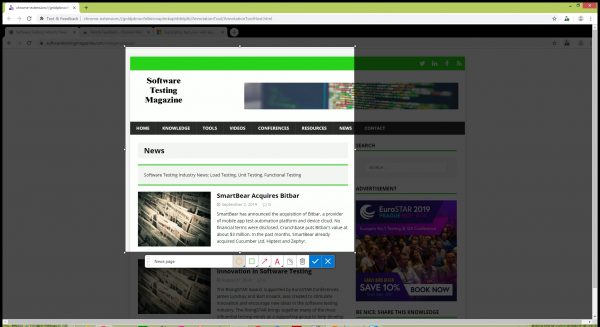
Test & Feedback from Microsoft Corporation
Test & Feedback is a Chrome extension that allows easy recording of exploratory testing sessions with a note and screenshot taking features.
https://chrome.google.com/webstore/detail/test-feedback/gnldpbnocfnlkkicnaplmkaphfdnlplb
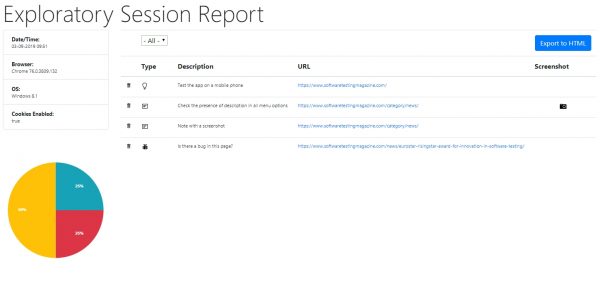
Exploratory Testing Chrome Extension from Francisco Moreno
The Exploratory Testing Chrome Extension is a simple tool that provides a structure to record your thoughts while testing a web application with automatic url tracking. It produces a nice report summarizing your session.
https://chrome.google.com/webstore/detail/exploratory-testing-chrom/khigmghadjljgjpamimgjjmpmlbgmekj
SpiraCapture from Inflectra
SpiraCapture by Inflectra is a Chrome extension that helps you carry out exploratory testing as you can create step-by-step records with screenshots.
https://chrome.google.com/webstore/detail/spiracapture-exploratory/naknodgmafmgdbpkjbanlgnhlpificmj
Bug Magnet from bugmagnet.org
Bug Magnet is different as it doesn’t allow recording exploratory testing sessions, but instead it provides easy access to common software testing problematic values, edge cases and even SQL or JavaScript injection scripts to test security. You will be able to access them easily during exploratory testing sessions, so that you can fill the tested fields with a chosen value.
https://chrome.google.com/webstore/detail/bug-magnet/efhedldbjahpgjcneebmbolkalbhckfi

