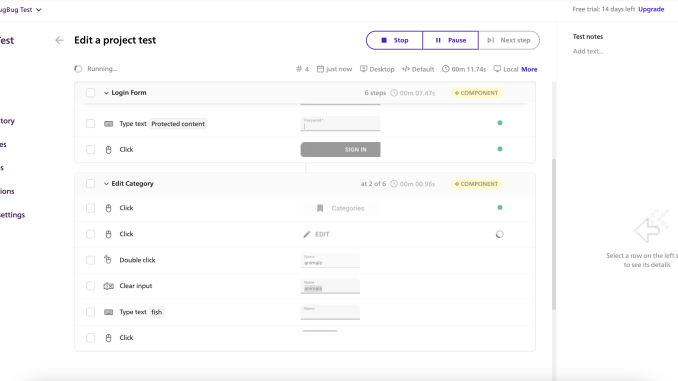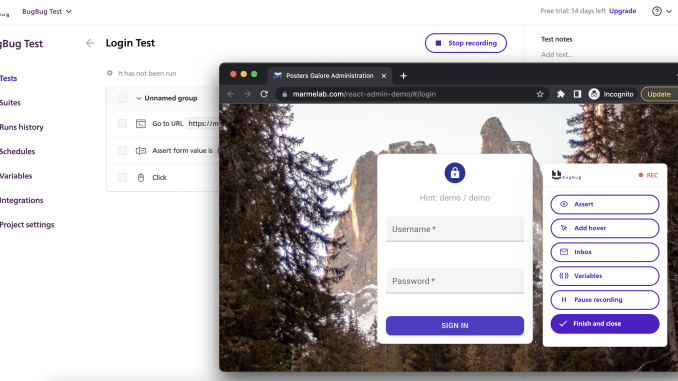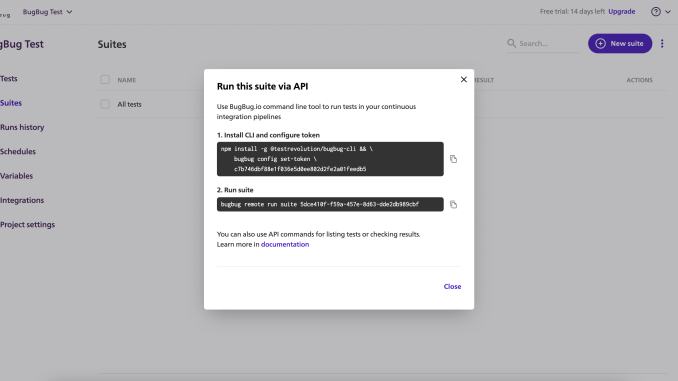BugBug is a cloud-based, low-code test automation tool that is an ideal choice for testers, QA specialists, developers, and product managers in Agile teams to enable E2E testing.
Low-code development and its benefits
Low-code development is an efficient and approachable method of building software as it limits the reliance on manual coding in favor of visual interfaces and quick drag-and-drop actions. It means that such an approach can be a real blessing for less technical people in agile teams, who can effectively do their jobs with very little or no coding experience.
It is beneficial for organizations too, as the boosted productivity it brings can cut costs and, at the same time, increase the quality of the final product. In other words, low-code methodology can make agile teams even more agile thanks to the greater involvement of coding novices and non-technical persons in the development process. That’s why the BugBug.io team decided to go low-code when building their intuitive E2E testing platform.
Importance of end-to-end tests in an agile environment
End-to-end testing allows development teams to holistically test applications from start to finish. It’s basically like a simulation of what the end user’s experience would look like. Through such comprehensive testing, QA specialists and testers can make sure that the newly added features work as they should and that the old ones function as they used to. Moreover, E2E testing makes it possible to detect defects and bugs very early before deploying the new version of your app to production.
Challenges in E2E testing that agile teams face
Time constraints and frequent releases
E2E testing can pose a daunting challenge for agile teams that work in short sprints and frequently release new versions of their software. Thorough testing of your app can often seem next to impossible in a strenuous development process where time is so scarce.
Also, frequent releases mean new features are added very often; and the more of them you add, the more bugs you’re likely to find. This leaves you with very little time you can dedicate to testing everything from the ground up.
Lack of technical expertise among testers
Testers come from different backgrounds and their levels of technical expertise can greatly vary. It doesn’t seem to be a problem for many companies that see testing as a non-technical role.
However, technical inexperience can make it difficult for testers to deeply understand the architecture of an app and how its elements interact with each other.
Moreover, the lack of technical knowledge on the testers’ part may limit their ability to detect all defects and perform proper root-cause analyses.
Difficulty in maintaining test scripts and scenarios
Regular releases and short sprints mean that test scripts and scenarios have to be updated very often. E2E software tests are usually complex, so maintaining them is a tough and time-consuming task.
Moreover, testers are also responsible for regression testing and maintaining the integrity of regression test suites. Multiple duties that testers have makes it hard for them to keep up with the brisk pace of software development.
Introducing BugBug
BugBug is a cloud-based, low-code test automation tool for both technical and non-technical people who want to quickly create end-to-end tests for their web app. Thanks to its low entry threshold and intuitive user interface, BugBug is an ideal choice for testers, QA specialists, developers, and product managers.
It’s an all-in-one platform that, despite its simplicity, allows you to automate tests and cover every important test case without requiring you to code or to manually repeat tedious testing actions.
Test creation and test execution in BugBug can often be easier and more user-friendly than creating, for example, a Selenium test. It’s also noteworthy that BugBug is free if you use it to test simple apps in your browser while paid plans give you access to more cloud-based features and are meant for testing more advanced web apps such as robust ecommerce apps.
Key features and capabilities
Record and replay tests with the BugBug extension for Chrome
One of the most essential elements of the BugBug platform is its Chrome extension. The extension lets you record and replay tests without writing a single line of code.
Once you’ve installed the extension and created a BugBug.io account, you can start recording all your interactions using the BugBug recording interface. When you finish and stop recording, BugBug will start the test creation process and will present you with a ready test that you can replay and generate test results.
Intelligent auto-scrolling and waiting for a page to load
BugBug.io offers a smart scrolling feature. If you’re recording a test, the platform will automatically scroll the page so the elements you interact with are always visible. Thanks to this, you can be sure that your test will cover every relevant interaction on the page. What is more, BugBug waits before a page loads. Only when a page has loaded, will the tool continue testing. That way, actions aren’t needlessly performed on an unloaded page.
BugBug simulates real cursor clicks
BugBug’s smart click simulates real clicks as if the user was operating a mouse. It mimics the user’s behavior so well that the feature isn’t able to click elements that are present on the page, but aren’t visible or are covered by other elements. In other words, BugBug will never use JavaScript to fake-click while testing.
Run tests in a browser or in the cloud
You can run tests locally in your browser which is a good option if you want to test your app quickly and with top performance. Using your browser to execute tests is highly reliable and closely mimics the environment of a real user.
Continuous testing in the cloud, on the other hand, can be useful if you need your web app to be regularly checked for bugs by a large volume of tests.
Test monitoring with test failure notifications
With BugBug, you can closely monitor how your tests go and get notified via email whenever tests fail. It’s also possible to receive test alerts on Slack through a Zapier integration.
Integration with any CI/CD pipeline and public API
Thanks to BugBug’s CLI, it is possible to integrate the platform with any CI/CD pipeline. Once you do this, tests will automatically start every time a change is made to the code and you’ll get notified about any failures. You can also make use of BugBug’s public API for even greater integration with your workflow.
Benefits of using BugBug in agile teams
- Accelerated test case creation and maintenance (through easy UI).
- Better collaboration between testers and developers.
- Improved test coverage.
- Faster feedback loops and bug detection.
Case study: The agile team at Brand24
Brand24 is a social media monitoring tool. In April 2021, they wanted performance testing for their website without the help of their IT department. They started using BugBug to record tests, and, to their surprise, it worked very well. Since then, they’ve been using BugBug to run tests every hour and check their website’s performance.
Read the full Brand24 case study.
Conclusion
BugBug is a user-friendly and intuitive platform that can provide you with thorough end-to-end test coverage. Integration and unit testing have their place in the testing landscape, but only E2E testing tools like BugBug offer a holistic approach to testing.